Two Ways To Not Use A Bible Reading Plan
• http://joshua.poehls.me/two-ways-to-not-use-a-bible-reading-plan/
Here’s the idea.
- You want to read your Bible in roughly a year. Or at least you want to make steady progress.
- You don’t like being tied to a specific reading plan. You like the flexibility to pick what book to read next.
- You want to make sure you actually do read through the whole Bible. Without a plan, it is easy to end up rotating through your favorite books and avoid others longer than you realize.
If that sounds like you, I have two strategies that may help. I’ve been using one of these for a couple years now, and the other is fairly recent.
Reminders App
I’ve been using the iOS Reminders app as my primary Bible reading list (or plan) for at least a couple years. It works great!
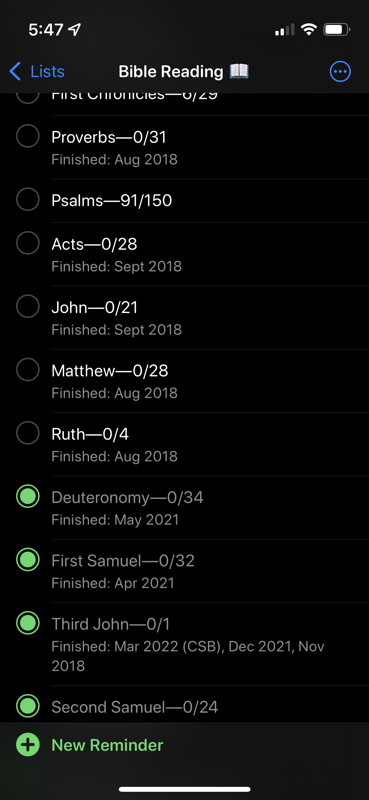
My Bible Reading list in the iOS Reminders app
- My Bible Reading 📖 list has an item for each book of the Bible.
- When I finish a book, I mark it off.
- I pick my next book from one of the remaining, usually.
- When all books are marked off, I reset the list by unmarking them all and start again!
This basic method gives you:
- Flexibility to pick your reading order.
- Guard rails to help you cycle through the whole Bible without overly favoring certain books.
I also do a few extra things with this method to get more value:
- I put the total chapters in each book as part of the reminder item. Sometimes this helps me pick which book to read next (easy ones!).
- I put my current chapter in the reminder as well. This is how I “bookmark” my place in long books such as Psalms.
- Finally, I use the notes or description to keep track of each time I finish reading the book. I type in the month and year, and sometimes the translation I read from.
If you tend to read from a variety of physical Bibles or apps, one of the surprising benefits of this method is that your progress and “bookmarks” are agnostic. No matter where you are reading, your progress tracking is consistent.
Spreadsheets!
If the Reminders app method is simple and pragmatic, the spreadsheet method is its polar opposite. I’ve been fiddling with a collection of spreadsheets for tracking my Bible reading in a way that gives me more insight (in a data geek sense).
Skip ahead and go look through the Google Sheet yourself. Feel free to copy it for your own use.
Entering Data
The Log sheet is simple data entry. When I read a book, I add a line. If I only read a few chapters, I add a line and make note of the chapter I stopped at. This is my “bookmark”.
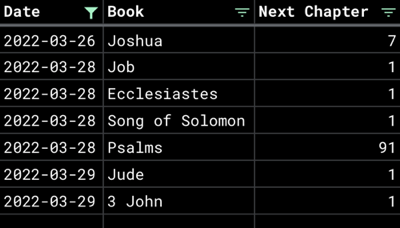
My reading log spreadsheet
Per Book Summary
The Books sheet is a read-only dashboard that shows my progress across all books in the Bible.
- What chapter I am on (my bookmark). Find Psalms in the screenshot and look for the yellow box.
- The date I last read any portion of the book. This is green if I read it this year or red if it has been over a year.
- The date I last finished the book. This has the same green or red highlight. There’s no highlight if I finished it last year - that’d be too much visual noise.
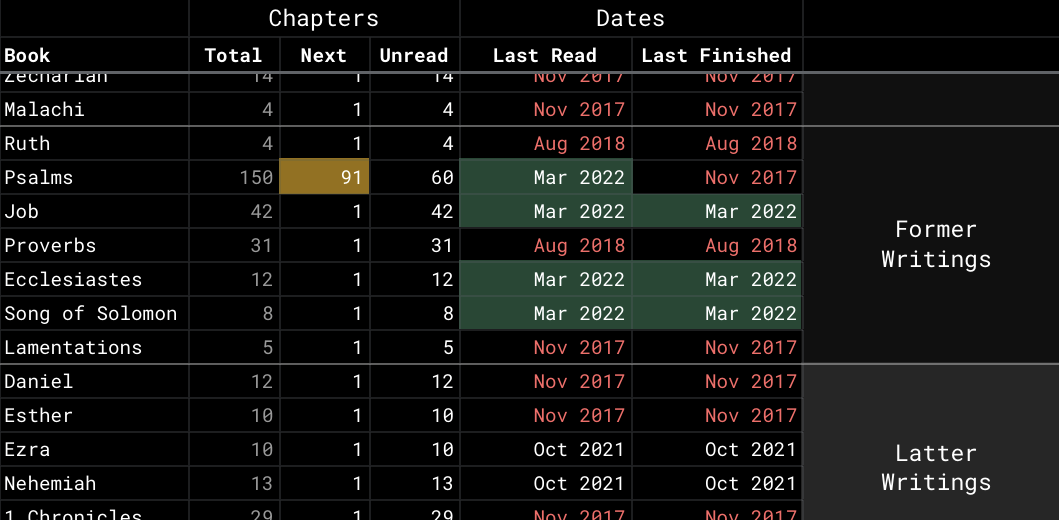
My book summary spreadsheet
I use this sheet for two scenarios:
- To find my place (or bookmark) for books I’m currently reading. E.g., Psalms.
- To pick which book to read next. The red highlights are clues that I haven’t read a book in a while and should consider it!
Per Year Summary
Finally, the Years sheet is a read-only dashboard of my overall Bible reading progress rolled up by year.
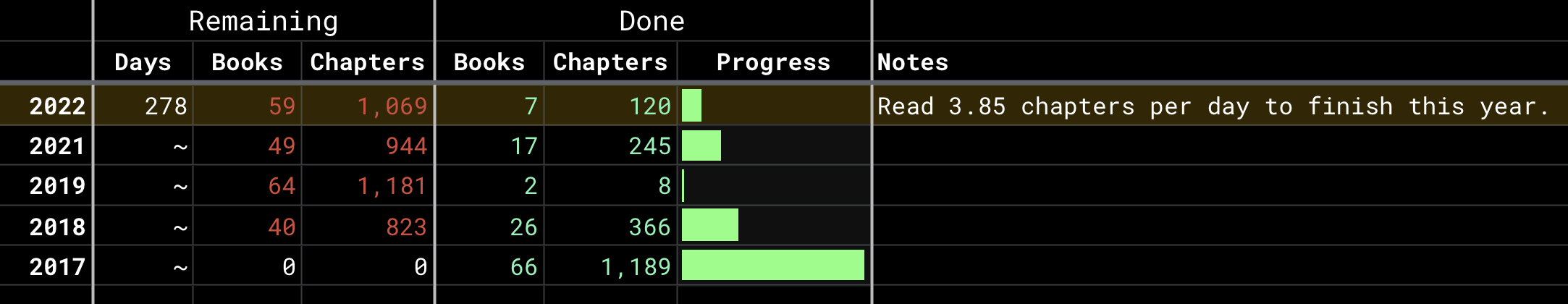
My year summary spreadsheet
If my goal is to read the Bible in a year, this sheet keeps me on target with my current progress and a projection of how many chapters per day I need to read in order to finish on time.
I can also see my track record from previous years as a motivation. The last time I read the Bible in a year was in 2017. I’m long over due!